XC104 – USB port behaviour
Echange Regis / Francois sur le probleme
Hello Regis,
how does the customer made his manipulation,
Does he made a power on/off every time
what for tool does he use to connect to the XC-104
Hello François,
He used Codesys 3 in order to watch the name of the USB drive:
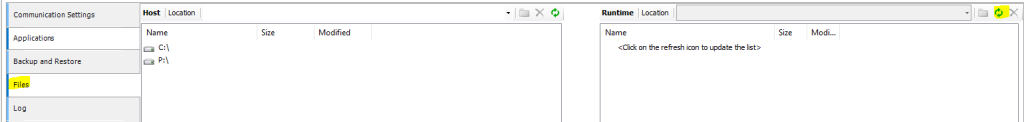
He never power off/on the XC104.
He inserted the USB memory on the XC104 and refresh the Codesys 3 visu file.
I can add something: in reality, we had two XC104: the client’s and mine.
One of the USB memory was mounted on usb_a on both XC104 every time!!
The two other USB memories was mounted on usb_a1 on both XC104 every time too.
The problem is: rarely, the first memory has been mounted on usb_a1.
That the reason why the customer must understand why some USB memory are mounted with a different name than other one.
I suppose the 3.5.19 ?
No 3.5.18 for the PLC FW but last Linux OS and I think it is linked to Linux and not to C3.
hi Regis,
with the 3.5.19 and XC-204 I must every time plug the USB Stick in power off state so that the USB is recognized
Not great for a removable drive… ?
I continus next week my test and come to you back….
François,
You have no chance to reproduce the behavior because you don’t have the customer’s USB memory.
In my opinion, it would be better to ask the development in order to understand how the linux OS do to assign a name to a USB drive.
I’ve just have a phone call with the customer and he told me he made a lot of test this morning with another memory USB and at each time the name was correct: usb_a1.
It seems the problem is with one memory USB but he would like to be sure.
Have a nice WE.
developper statement , when the PLC is under power and in Run (with hight load), the recognization of the USb could tak 10..20 seconds
otherwise :
An unpartitioned USB stick (can be used by Windows as normal) has no partition number. It therefore registers under /mnt/sda, which leads to a symbolic link usb_a.
A partitioned USB stick registers with /mnt/sda1 for its first partition, /mnt/sda2 for its second partition, etc…
Leads to usb_a1, usb_a2, etc.