How Can We Help?
EasyE4 – Factory reset
Reset with memory card – reset device to its delivery condition
To carry out a reset, follow the steps below:
- Create an empty file on the PC (with a text editor, for example) and rename it RESET_MY_E4.BIN.
- Use your PC to copy the file directly to the root of the microSD memory card.
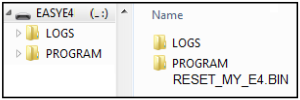
- Switch off the easyE4 base device.
- Insert the microSD memory card.
- Switch on the easyE4 base device.
- Now turn off the easyE4 base device and remove the microSD memory card.
The easyE4 base device will be reset.
The program, password, and all settings will be deleted, and the network interface
will work with AUTO-IP.